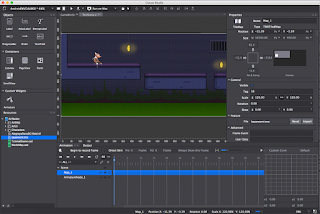[New] Cocos2DX vs. Unity. What to Choose for 2D Development?
So I recently found that my previous post has been getting comparatively higher hits. Since the post is a bit old and Cocos Creator has since become stable, I think it's about time to write an updated post with the comparisons. This time however, I'll give a verdict straight away first. If you want to create a 2D Game, then... (1) Unity: Choose Unity if you have all or most of the below Already have a Unity License (or are willing to make do with Free version) Have good experience with Unity and don't want to learn a new platform all over again. Not comfortable with JavaScript (well it's there in Unity too. but you have other choices as well) Are not sure if your project is going to end up as a 2D game or 3D game (yeah, that happens!). Paying for Plugins/Additional OS Platforms etc. is not an issue. Around 10-15 MB addition to Build size doesn't affect your Target Audience. You want to support Consoles as well as Mobiles for your game. (2) Cocos Cr